We have updated 2.6.0 to 2.6.1 to address the crash issue on startup
My Package 2.6.1 is now available. This version requires iOS 7.1 and later (it also supports iOS 8 and 9).
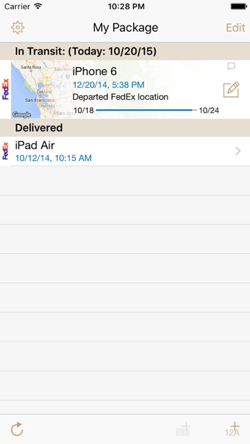 – Supports new carrier: Purolator, YRC, UPS Mail Innovations
– Supports new carrier: Purolator, YRC, UPS Mail Innovations
– Fixes jaggy map arrow rendering issue
– Fixes wrong map arrow across pacific ocean rendering
– Fixes pointing wrong package item in the main screen after making multiple tracking items delivered
– Fixes clipboard monitoring feature
– Improves tracking item editing experience
– Supports iPhone 4.7inch/5.5inch native resolution
We are working with DHL eCommerce (DHL Global Mail) to support. We release an update as soon as the work is finished.




Just updated but keeps crashing won’t open don’t want to delete and reinstall scared to lose all my tracked info
New version is crashing
Sorry, the crash issue was occurred on certain condition. Please try version 2.6.1. This version should fix this crash issue.
nice app! good job!
On v2.62, one of my tracked packages returns “Error : USPS Tracking™ is unavailable for this product for SINGAPORE.”
How do I track this package?
Hi, Could you share your tracking number with us? Don’t need to leave another comment. Please send an email to mypkg[at(@)]amegan.com .
When I go to enter a destination, the app doesn’t seem to let me type an address in. It used to let me for my past deliveries. Now, the best I can do is select a location on the map using a pin. This nowhere near the exact location I want my package shipped to.
Sorry about the issue. We found add/edit destination UI is not rendered correctly on iOS 10 and 9 devices. We are working on the fix and new version (2.6.10) will be available sometime soon.