I would like to announce “My Package” version 2.0 is finally available. First, I apologize it takes so much time to update this version. It supposed to be out last year but I spend many times to find out the effective solution for push notification.
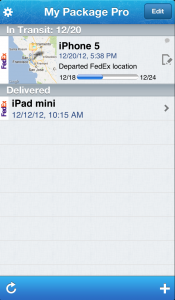
Yes, version 2.0 supports push notification. In “My Package” application, I set a limitation that 30 tracking items per month can be enabled for push notification. I think most of people are enough with this number. If you are heavy online shopper or sending packages as business, please unlock the limitation through in-app purchase or buy “My Package Pro” app.
Please note that “My Package” can be same as “My Package Pro” after buying all In-App purchase options. However, some of new features will be provided as another in-app purchase option for “My Package” while “My Package Pro” user can upgrade for free. So, if you want to unlock more than 1 feature, going with “My Package Pro” will be the better choice for the future.
– DHL Express Tracking
– Send tracking number from PC (See http://mypkg.amegan.com/#b)
– iOS 6 and iPhone 5 (4 inch screen) support
My Package 2.0.0 requires iOS 5.1 or later.


Since version 2.0 came out it won’t track anything and can go the shippers website and see the tracking information
Hi Andrew,
Sorry to hear that the app stops working. The app itself is still working for most of people so there is something wrong on your device. Could you tell us more detail on the problem. Does the app show some error message? Or doesn’t it start up completely?
Since this could be a complicated issue, you can contact us at [email protected] to send us more info.
Keeps saying that my device is not registered, even though I set it up properly and enabled push. Any additional tips on how to get it to work with the bookmarklet?
Just figured out the problem in my last post from a comment you made earlier. For anyone else with the same issue, here are the steps:
Hi, if you get that error, try re-registering device code.
1. Go to Settings screen
2. Select “Push Notification” setting item
3. Turn Off “Notification” and tap “Save” button
4. Select “Push Notification” setting item again
5. Turn On “Notification” and tap “Save” button again
6. You will get new device code and try with that code.
Thanks for posting tip. We also have faq page for more info regarding the problem. http://mypkg.amegan.com/faq.html
Hi, do you still require in-app purchases for push services and stuff or is it just the app’s price for unlimited package tracking with push notifications?
Thank you.
Hi Kev,
Free version requires in-app purchase to unlock unlimited package tracking with push notifications.
Pro version includes unlimited push support in the app price and no need to buy extra options.
Thanks,
Have you thought about making this app for Android as well? Thank you.
Hi,
Since our resource is limited, we are currently focusing on iOS development. If more and more people request Android support, we will think about more.
So, if there are more people want Android version of My Package, please let us know.
I love my package pro app. I use it as my stand,alone tracking service,for everyrhing I. Ship, or recieve.
I’d. Like to know if there’s. Any chance that you’ll be offering it on the Android operating system, or in the Google or Amazon stores?