I would like to announce “My Package” version 2.0 is finally available. First, I apologize it takes so much time to update this version. It supposed to be out last year but I spend many times to find out the effective solution for push notification.
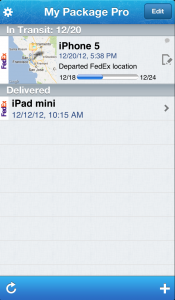
Yes, version 2.0 supports push notification. In “My Package” application, I set a limitation that 30 tracking items per month can be enabled for push notification. I think most of people are enough with this number. If you are heavy online shopper or sending packages as business, please unlock the limitation through in-app purchase or buy “My Package Pro” app.
Please note that “My Package” can be same as “My Package Pro” after buying all In-App purchase options. However, some of new features will be provided as another in-app purchase option for “My Package” while “My Package Pro” user can upgrade for free. So, if you want to unlock more than 1 feature, going with “My Package Pro” will be the better choice for the future.
– DHL Express Tracking
– Send tracking number from PC (See http://mypkg.amegan.com/#b)
– iOS 6 and iPhone 5 (4 inch screen) support
My Package 2.0.0 requires iOS 5.1 or later.


Since the upgrade, my existing package have this error:
Could not scan dictionary. Dictionary that does not start with ‘{‘ character.
Hi Nathan,
Sorry about that problem. I have just fixed the problem on the server. Please try again.
What is “Device Code” in the Booklet?
Device code is used to identify the device for push notification. If you enabled push notification, you will see the code in the Settings screen (by tapping gear icon), next to Push Notification status. It will be something like below.
Push Notification On(A1B2)
Typically, device code is 4 characters mixing numbers and letters (small and capital). If it is hard to recognize it, you can see it a little bigger and different font by tapping the Push Notification setting row.
I LOVE this app, but the update was just horrible. It now crashes, packages get stuck in “edit mode” when organizing them & other packages get deleted when you try to delete the stuck package. I really like this app & i use it all day every day. Please fix it 🙁
I am really sorry about the problem you experienced. I am working on fixing the problems since 2.0.0 release. I promise this problem will be fixed in the next release.
I’ve just started using this app since Monday, and I am already fall in love with it. I just upgraded to My Package Pro 2.0.0. One thing I like to suggest is that when a package is marked delivered. I would still like to see it’s original tracking number. It seems like once the package is mark delivered, this info is no where to be found anymore. Thanks.
hello,i keep getting ‘device code not registered.’ message,how can i fix this?
thank you
Hi, right now, you can check delivered item tracking number by selecting “Edit” button in the table and tap delivered tracking item. It goes to edit tracking screen and you can check tracking number. I will think about showing tracking number easier way.
Hi, if you get that error, try re-registering device code.
1. Go to Settings screen
2. Select “Push Notification” setting item
3. Turn Off “Notification” and tap “Save” button
4. Select “Push Notification” setting item again
5. Turn On “Notification” and tap “Save” button again
6. You will get new device code and try with that code.
your fix worked,thanks very much
kj
the my package is missing an option to do UPS mail innovations..
here is a link if ya want to give it a shot.
http://wwwapps.ups.com/WebTracking/processInputRequest?sort_by=status&tracknums_displayed=1&TypeOfInquiryNumber=T&loc=en_US&InquiryNumber1=9278990109378002719234&track.x=0&track.y=0
Hi Kurdan,
Currently my package does not support UPS mail because its tracking system is unable to access current UPS web service. Please use USPS carrier setting with same tracking number after UPS mail transfers the package to USPS for now. Same thing applied for DHL mail. I will look into the solution for supporting them.
I really like this app and its features. I noticed one bug though. My post office moved from my home town to Panama without telling me. That only happens when packages are sent by USPS. It does not happen with other carriers. Please fix that, otherwise good job guys.
Hi Klaus,
Thanks for reporting the problem. Current address location mapping system is automated and it fails to find location with some reasons. It would be great if you can leave the address appeared in the Pin so that I can modify the system to point that location correctly.
Just bought Package Pro, but I live in Canada, and the app doesn’t offer me the ability to track items sent via Canada Post… hopefully this will be in a future update!
First off, I love this app. All others I’ve used are always missing something. This is the most complete I’ve used. It is by far the best out there. Great work! There’s just one thing I would like to see added. Can you add the times for each individual scan in the list view? I know it’s on the map view, but sometimes it gets left off due to the different scan location names being so long. You have the dates when i flip to the list view from the map, but not the times. It would be helpful to know at what times each scan takes place. Then I can try to calculate shipping time. Anyway, thank you for this awesome app.
Hi Mike, I can not tell exact date yet but Canada post will be supported in the future release. Thanks for the patience.
Hi Jamie, it needs some layout change but adding time to the list view is not hard to support. I will include the change in the next release.
Hi, I really love this app, but there’s something missing I’d like to see and that is the ability to track LaserShip packages. Is it in your plans?
Recently i’ve noticed that when i try to open the app, it freezes on startup & just shows a blank white screen, & i have to press the home button & keep trying to open it 3-5 more times before it finally starts. I’ve had this app since before updating to 2.0.0, & i updated to 2.0.0 about 2 months ago, but it’s weird that an app with no funtionality problems would start acting weird out of nowere not even caused by an update. Not complaining or anything cus i love the app, just some critique to make a great app better 🙂
Hi Harold,
I am afraid LaserShip is not compatible with our current architecture. We are trying to satisfy the requests to support different carrier but we don’t have the answer for that. We will update as soon as we find something.
Hi Caper,
Thanks for the report. I think the database has been corrupted somehow. I would like to find out why this problem occurred. Could you help me by sending the necessary information for this? Since it is complicated, I will send more detail through email.
I have installed the “track this package” button on my browser shortcuts bar, it used to work, now it says that it has sent the info to my device (and I have double checked it is the correct code) but it never arrives.
Hi Lisa,
I think notification id for your device is outdated somehow. Could you try turning off the push notification setting then turning back on? You will get new device code and sending tracking number should work with the new one.
Tired that still no notifications from the internet
I don’t get any notifications for the app it’s a great app tho 🙁
Hi Omar,
Did you turn on push notification setting? If you use free version, you need to enable 2 push notification settings. The first setting is enable push notification system for the application. This setting is done in “Welcome” wizard. If you didn’t turn on, please go to Setting screen by tapping gear icon and turn on push notification setting.
The second setting is in each package entry. Since free version has a limitation to use push notification for 30 packages per month, push notification must be turned on explicitly. So, please check your push notification setting in “Edit” screen and turn on if it is not.
If you set push notification for both application and tracking package, you will see black bubble icon on the top right corner.
And if you stil have a problem, please reset push notification setting by turning off the push notification in “Setting” screen then turning back on. I will fix this issue in the next version.
u should add a place to write notes for person who need to(like me)
and support phone number of carriers 🙂
Can you work with this to provide your app with Lasership support? Test using this tracking number: LL14063323
Our Public API provides three different outputs: XML, JSON, and serialized PHP.
To use it simply use our short tracking URL (http://www.lasership.com/track/YOURTRACKINGNUMBER) and add the format you want at the end.
For example if you want to get the tracking data in XML:
http://www.lasership.com/track/YOURTRACKINGNUMBER/xml
For JSON:
http://www.lasership.com/track/YOURTRACKINGNUMBER/json
For Serialized PHP:
http://www.lasership.com/track/YOURTRACKINGNUMBER/php
Hi Kev,
That’s more than enough. I can support Lasership in the next release.
Thanks!
just bought …. but I only go five delivery companies like USPS, FedEx and the rest are not to be?
thanks
Hi RPC,
Thanks for purchasing. We are trying to support more carriers. Canada post and lasership will be added to support in the coming release.
PRO version but there are only five deliveries, because it appears the rest as Hon Kong Post or that is activated after?
Fedex, USPS, UPS and DHL are currently supported carriers for both PRO and non-PRO version. Since we need official tracking API which provides enough address info, our supported carriers are less than other tracking apps.
Unfortunately, I can’t find Hong Kong post api which is available for us so far.
I bought the pro version a couple of days ago. The push notifications do not work. I’ve tracked several packages and there have been absolutely no notifications, badges, etc. I’ve got everything enabled and the black dot shows up. The bookmarklet does not work right either. Every time I want to send a new tracking number, I have to go through the process to get a new device number. The device number only works once.
Hi jbensman,
We confirmed there is a problem with push notification right now. As far as I checked, our server sends a request correctly but somehow the request was not processed. I am looking into this issue to see what we can do to resolve. Thanks for your report and patience.
I have My Package Pro and still get no notification that’s the only reason why I upgraded hopping that I can finally get notifications
Hi Omar,
We have just updated push sending system. I believe it works better than before. If you still have a problem, please let us know.
It works now thanks
I am glad the new system is working. Thanks for reporting.
App has stop tracking any packages over the last three weeks. I can find status in DHL or UPS and the app is saying there is no information for a package with that tracking number.
Thanks for the reporting. We have noticed there are small number of users have been hit push system issue. Please reset your push setting by turning off the push notification setting in my package app then turning back on.
We also updated error message for such case. You will see same instruction when you hit the problem.
Hello!
I have been using My Package for a couple of months, and have been generally happy with it. But last week the app will no longer open! When I touch the icon, the app opens normally, but then instantly closes. You cannot activate anything in the one second or so the app is open. I have shut down all other apps and tried…no change. Power cycled the phone..try to run as first app… same behavior.
Any suggestions? Can I just delete the app an reinstall without paying for it again? I am on a 16GB iPhone5. Thank you!
Hi Matt,
It looks like somehow database in the package is broken. If you don’t mind losing your current or historical tracking data, deleting the app and reinstalling will resolve the problem. If you still have a problem, please contact [email protected] .
I’m using my package pro 2.0.1 and when I put in a tracking # from Amazon (for example) LA28… save it and then track it. I get a message saying “invalid AWBnumber LA28…”? The tracking screen shows it as a DHL Express tracking number but can’t find it?
Hi Jeff,
Is it really shipped from DHL Express? The app’s carrier searching logic sometimes picks up the wrong up. If DHL Express complains about your entered tracking number, please check your email from amazon and set correct carrier manually.
Thanks,
I’ve been using MyPkgPro for several months now. Overall I’m really happy with it.
The USPS main (non-mobile) site now publishes estimated delivery dates for many packages. When you next publish an update it would be great if you could display the USPS delivery date in the app, similar to dates are displayed for UPS or FedEx packages. Thanks!
Bookmarklet does not work, or works occasionally with Firefox browser.
Hi Martha,
We have updated our server code to leverage USPS delivery date capability. Not all of usps trackings return estimated delivery date but some should work.
Hi John
Sorry for late reply. I tried bookmarklet with Firefox 23 on Mac and it is working as we expected. Could you tell us more on this? Do you see any error message while you are using the bookmarklet? Or which site do you use with the bookmarklet?